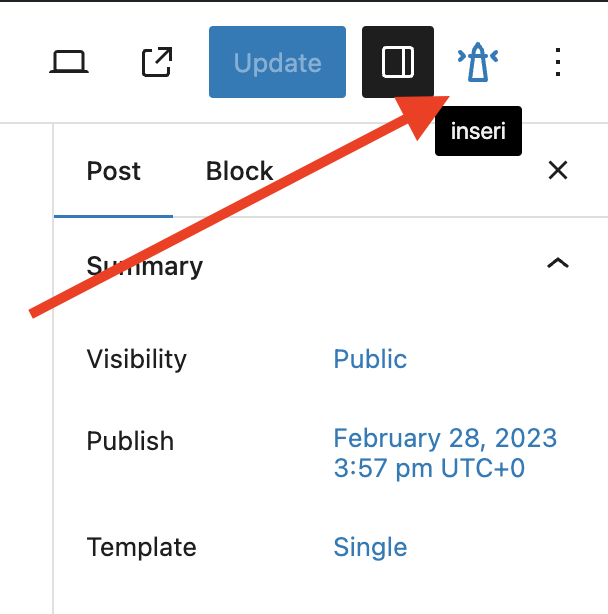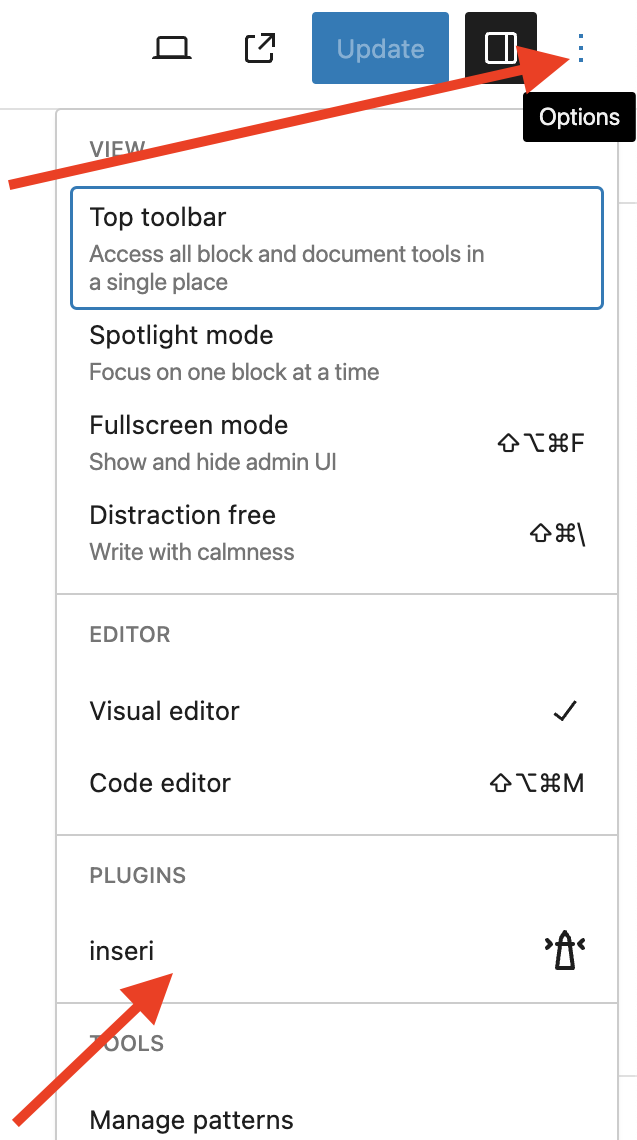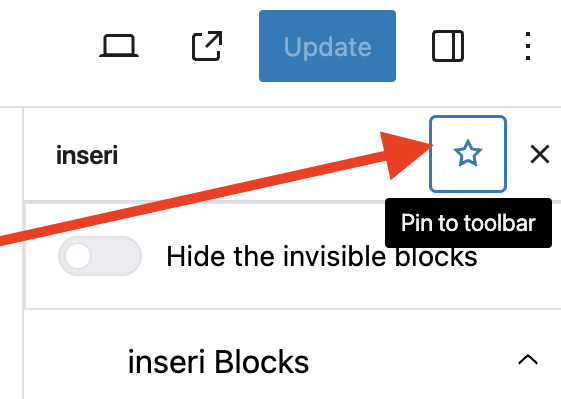inseri Sidebar¶
inseri Sidebar provides several inseri features. In order to open it one has to click the inseri icon available in the upper-right corner, close to the Settings icon.
If the icon is not visible, because it is unpinned, you can open the sidebar via the options menu (see below).
If you want to have the inseri icon in the toolbar you should pin it to the toolbar: