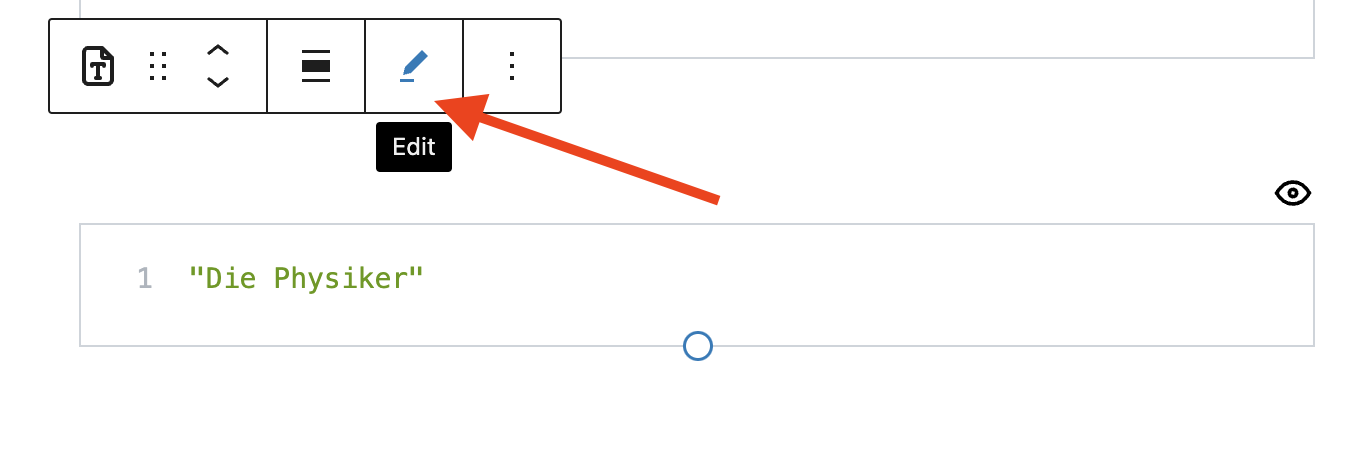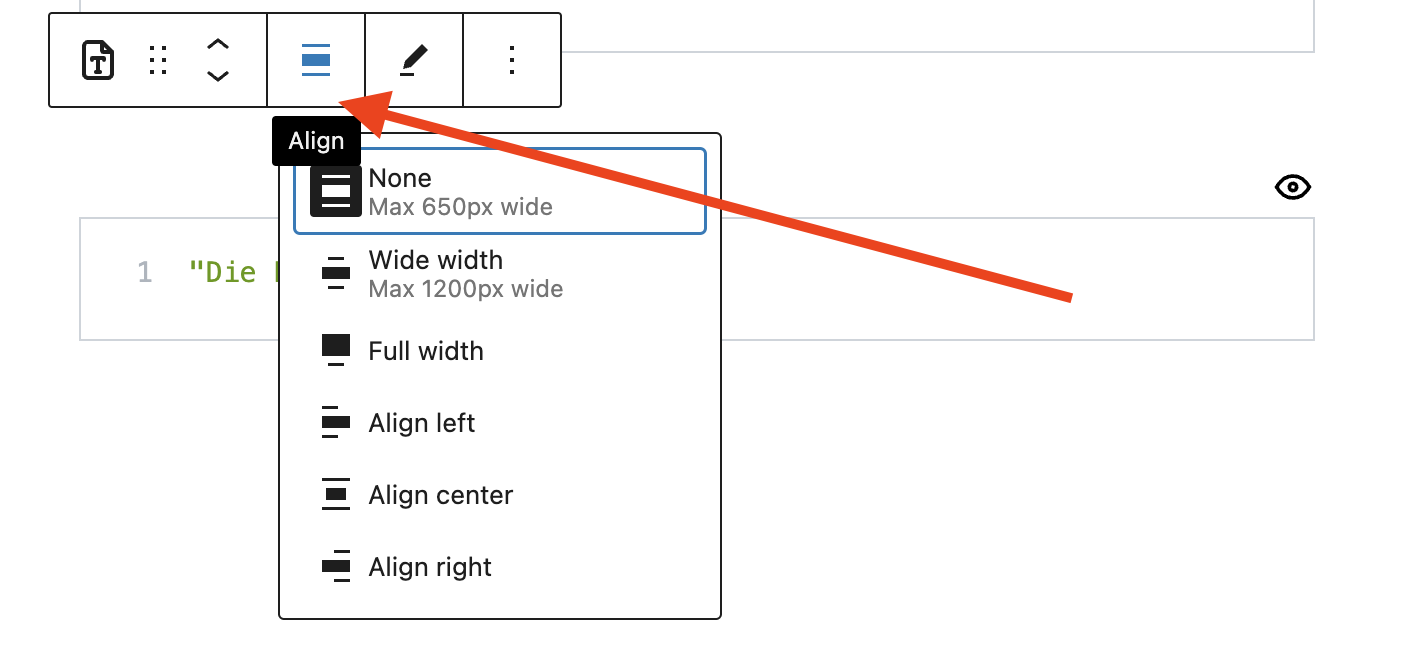Overview
inseri core provides interactive and executable blocks. The blocks have names, which are integrated with the WordPress List View, and are not isolated but they can receive input from and give output to compatible blocks.
If you want to see their feature in practice please see the inseri core blocks on inseri.swiss.
Use cases¶
- Interactive online tool via interactive online components with all inseri blocks, e.g. Plotly Chart, Dropdown
- Data reuse and integration of: local user data with the Media Collection and Local File Import blocks, and data interfaces with Zenodo Repository and Web API blocks
- Data analysis and simulation via compute interfaces with Python Code, R Code, JavaScript Code, Web API blocks
Edit the Source¶
You can edit the source of blocks by clicking on the edit icon.
Change the Alignment¶
You can change the alignment or the width of a block by clicking on the Align icon and selecting the desired option.